How To Update Your Infinite Profile
Edit Profile
To edit your profile simply log into your Infinite Account and then select “my profile” from the top menu bar.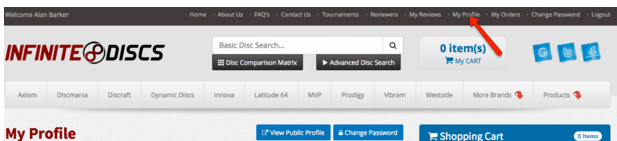
Within your my profile screen, select “update profile” just below the spot for your profile picture. Scroll down, then click the arrow to expand the Infinite Profile. This will bring up the full profile details.
Scroll down, then click the arrow to expand the Infinite Profile. This will bring up the full profile details.

Add a Profile Picture
With the profile field open, you can now browse a saved image on your computer and upload it by selecting the Profile Picture “browse” button.
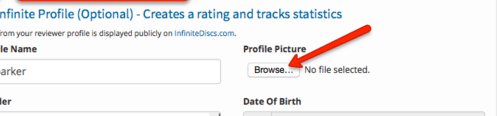
Add Biography and Skills
Add a brief biography, self evaluated skill level, drivings style, and driving distances. There are no required fields, so you only need to share what you do want to display on your public profile.

Add Your Favorite Courses
To add your favorite courses, simply click the white star area at the bottom of the edit profile screen where it says “select favorite courses.” If the course you are looking for does not appear, you can add a new course by clicking the black button.

Add your “In My Bag” favorite discs
Discs are divided into four different categories. One by one add your favorite Distance Drivers, Control Drivers, Midrange discs, and Putters. These discs will display on your public profile, and will make it easier for you to add most commonly used discs when reviewing individual courses.




How do you add Top Disc used to get points?
You add top used discs When you review a course from the website. At the bottom of the review pop up is the “Top Discs Used” section, the hyper links for “Distance Drivers” “Control Drivers” etc. will allow you to select the top discs for that course.